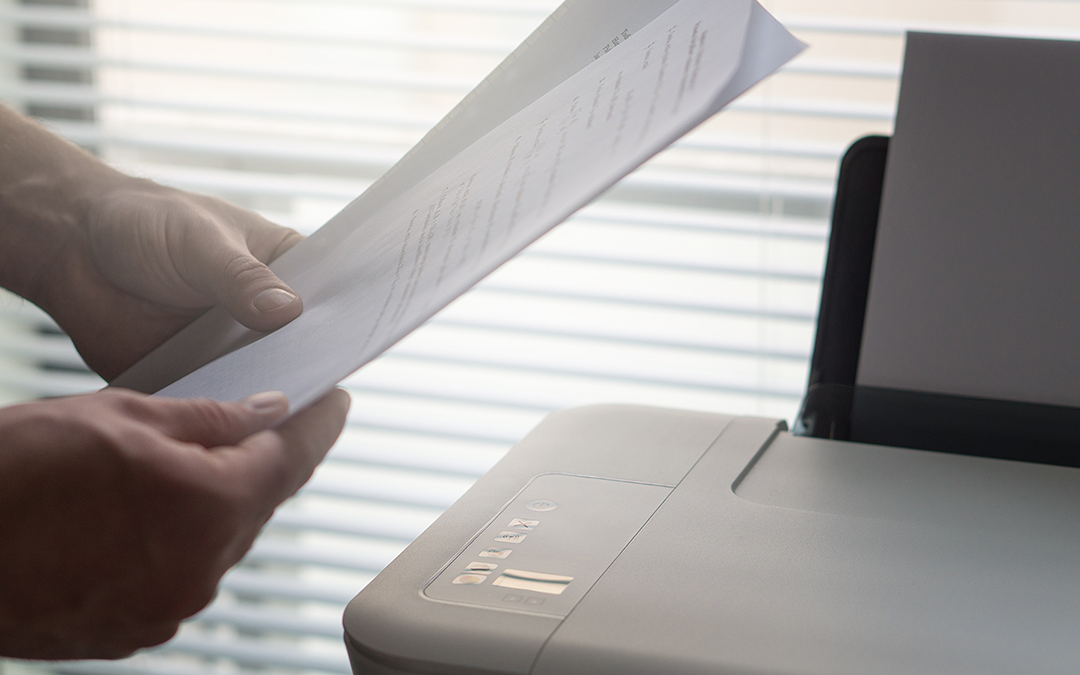by STR Software | Apr 28, 2020 | Printing & Printer Management
Many IT teams are scrambling to ensure users can work effectively away from the office. But what about Oracle EBS users who are a part of mission-critical teams that need to view and print documents directly from EBS?

by STR Software | May 1, 2019 | Printing & Printer Management
Reviewing JDE CAM Work Order printing, specifically why “Done” doesn’t mean “Printed”. More importantly, how you can ensure your WOs actually print.

by STR Software | Oct 27, 2017 | Printing & Printer Management
Streamlining and automating your company’s work order preparation helps you get the most out of your assets while elevating your overall preventative maintenance program. View the full presentation below to find out how. Your key company assets are...

by STR Software | Jan 19, 2017 | Work Order Creation
While the term ‘procedural attachments’ is relatively indicative of its meaning, the reason to use them in your organization may be less clear. Maintenance technicians across a wide variety of industries take enormous pride in their work, and for many businesses,...

by STR Software | Apr 25, 2016 | Case Study
Intergen’s JDE CAM Triumph with Automated Work Packet Printing—Remarkable Cost Savings + Increased Operational Reliability