As is usually the case, we’ve been toiling away at various product improvements and user enhancement requests over the last several months. But our lead developer has also been working on some really, really exciting news around new solutions for our friends with newer Oracle implementations.
Keep an eye out soon for a special announcement on that as well as some exciting features we’ll be sharing over the next few months. Until then, here’s a look at all the features and enhancements we’ve worked on over the last few months!
Document Delivery Improvements
Send DocuSign Documents for Signature with a Defined Routing Order
DocuSign is a sophisticated eSignature application with various advanced delivery options. With that in mind, the original release of the AventX integration to DocuSign enabled users to send a document to multiple recipients using DocuSign’s Signing Groups feature. Signing Groups allows senders to acknowledge the document as signed when any of the recipients sign the document.
Now, users have more options with the ability to invoke DocuSign’s Routing Order functionality. This feature allows AventX deliveries to be sent through DocuSign with a defined order for the recipients to sign the document.
In other words, if you have three (3) individuals that need to sign the file, they can be forced to sign in a specific order. For example, if a Supplier, Buyer, and Procurement manager must sign a contract—and in that defined order—AventX can pass this configuration to DocuSign to handle the signatures and routing. Once signed by all recipients, the document is marked complete!
See other recent enhancements to this integration here:
- Dynamically Save & Name Signed DocuSign Files
- Product Rebranding & Rollup of Product Updates [Summer 2021; v21.1 through v21.3]
Availability: AventX Core, AventX for Oracle EBS + DocuSign
Override the Expiration Date for Files Delivered via Secure File Transfer
The AventX Core Mail SC device (SFT) has a maximum default file/package expiration limit of 366 days. This can be problematic for senders who want files to available to recipients for a longer term. Especially organizations that have legal or compliance justifications for keeping files around longer.
With this recent release, the AventX device configuration for SFT allows administrators to configure an override expiration date beyond the default limit. Whether you need to keep a file around and accessible in SFT for two years or ten, AventX can handle this requirement.
Just remember, Peter Parker, “with great power there must also come — great responsibility.” In other words, scale your server appropriately.
Availability: AventX Core with Secure File Transfer
Increased Control Over Emailed Documents from JD Edwards
Additional functionality has been added to improve email delivery through AventX for JD Edwards and Secure File Transfer. These improvements include using additional recipient email addresses as values, the ability to configure the sender email address, and additional configuration and security enhancements.
Availability: AventX for JD Edwards
Document Management & Archiving Improvements
Archive Documents with More Detail to SharePoint
Two great tools come together to create the ultimate application to handle your long-term storage requirements. On its own, the AventX A2A module is a fantastic tool for moving Oracle EBS File Attachments to SharePoint. Similarly, the AventX for Oracle EBS Archiving Module is fantastic for ensuring copies of all your critical documents are saved in an organized manner.
The newest release of AventX A2A allows these two applications to work hand-in-hand to archive files to SharePoint while populating key column data points such as Vendor Name, PO Number, Buyer Name, and much more. Plus, AventX A2A can automatically put a link to the file back into Oracle EBS as a URL attachment.
Ideal for the Oracle PO process, the AventX A2A Action can even capture subsequent document revisions while optionally replacing any existing versions of the original file attachment already in Oracle EBS.
Availability: for users of AventX for Oracle EBS Archive Module and AventX A2A SharePoint Module
Enhanced SharePoint Authentication
AventX A2A has been upgraded to use the most current and secure Microsoft authentication and access protocol—Microsoft Authentication Library (MSAL). AventX A2A uses MSAL to acquire tokens from the Microsoft identity platform to authenticate users and access secured web APIs.
Availability: AventX A2A for Oracle EBS and SharePoint
Work Order Creation & Printing Improvements
Support for File Extraction from Documentum D2
AventX now has the ability to extract files from Documentum D2, giving organizations another flexible location to store important attachments that need to be included with Work Orders.
Availability: AventX for JD Edwards
Select Individual Attachments to Print
Users of AventX for Oracle eAM can now select individual attachments for each work order operation when printing Work Orders. This new GUI gives users significantly more control over the attachments that are included in each work packet.
Availability: AventX for Oracle eAM
General Improvements
Error Handling & Stability Improvements
Improvements were made to handle and poll for device statuses, enabling improved administrative notifications and stability.
Availability: AventX Core
When using AventX with the Secure Transfer device, improvements have been made to handle certain scenarios that would incorrectly label documents as failed.
Availability: AventX Core + Secure File Transfer
AventX JD Edwards and Tools Release 9.2.5.4
AventX for JD Edwards has been fully tested and certified with JD Edwards Tools Release 9.2.5.4.
Availability: AventX for JD Edwards


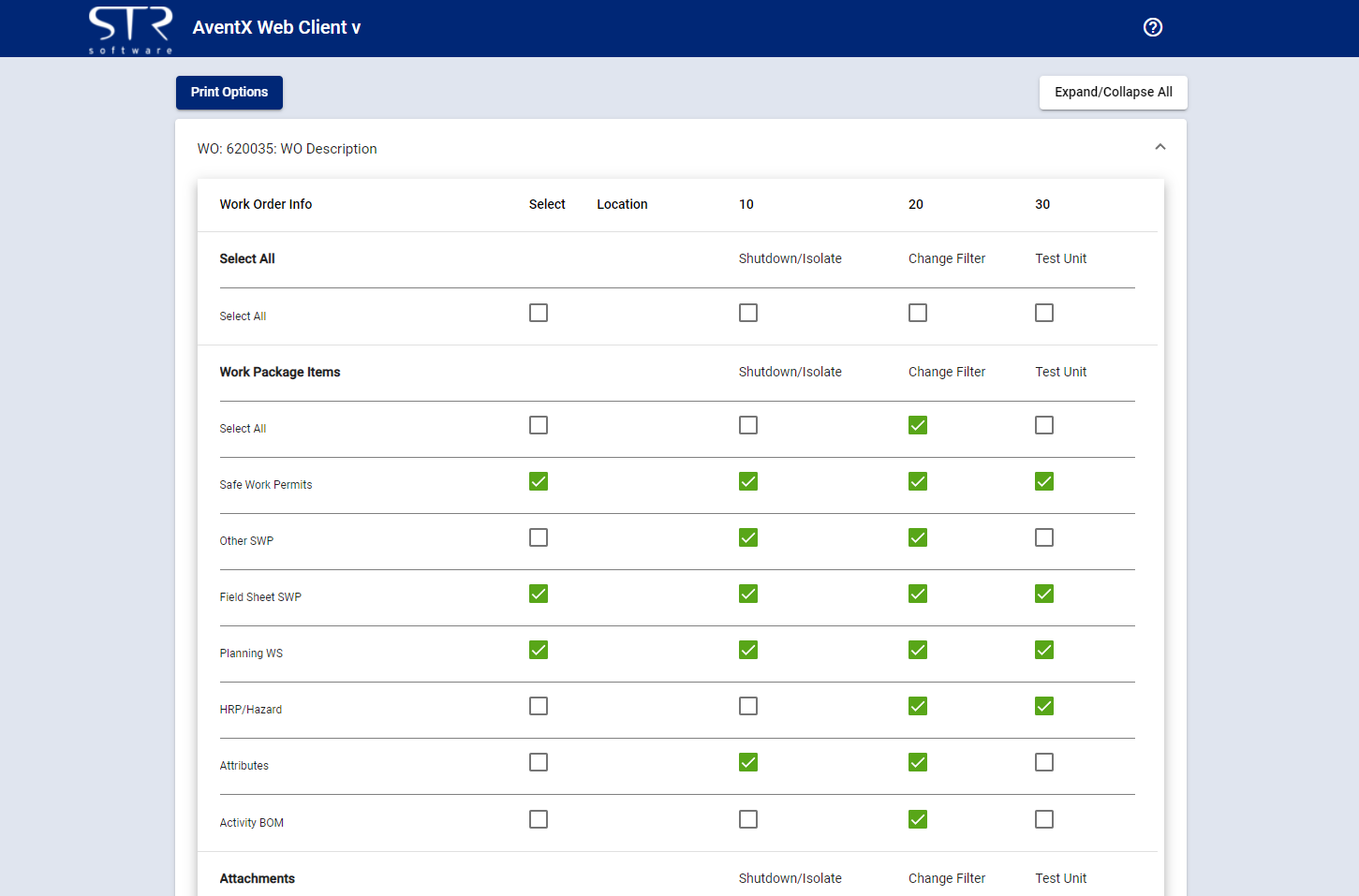


![Rollup of Product Updates [Summer 2025; v25.3]](https://www.strsoftware.com/wp-content/uploads/2023/02/Feature_Image_ProductUpdate_Wave-510x382.png)
