I received the following comment form Ravi on my post about using Forms Personalization to Add a New Icon to the Toolbar.
I have a requirement, need to enable and disable attachment icon on toolbar between header and lines section/level of Purchase Requisition.
Header level -> Enable
Lines level -> DisableCould you please tell me the steps to achieve this.
Well….first off, I apologize if you got excited when you saw the title of this post. I have yet to find a way to actually use Forms Personalization to disable any menu item.
According to all of the OTN posts and Oracle Support, no-one else has either. So for now, I think we will have to agree that we may have a deficiency of Forms Personalization. For now, I’ve only figured out 2 ways to do this.
1. Use the dreaded CUSTOM.pll to call app_special.enable(‘ATTACHMENTS’, PROPERTY_OFF)
I have yet to try this, but the Oracle EBS Developer’s Guide makes it seem like it’s possible.
2. Another thought I had does not require CUSTOM.pll and is all done via configuration. The attachments feature in EBS is super configurable. Via Application Developer->Attachments->Attachment Functions you can setup where the attachments button/menu item is enabled or disabled based on a form’s block. So in Ravi’s case above, he could pull up the Purchase Order Attachment function and delete the PO_LINES block. That way, when his users navigate to the Lines section of the PO, the attachment button will be disabled.
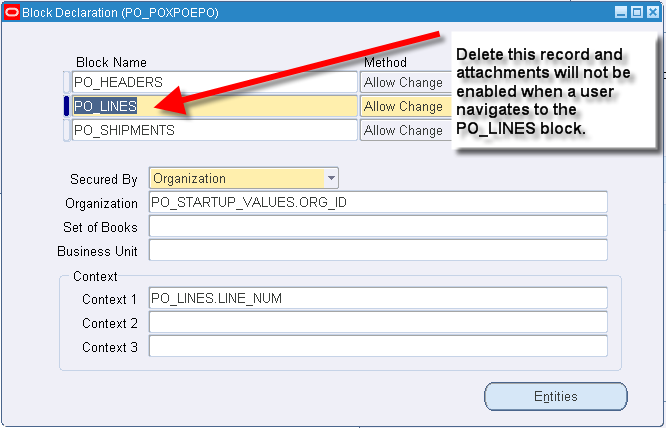 Now this method does not have a lot of flexibility. It’s either on or off for the block and you cannot do any special logic like restricting for a particular case, but it’s a start.
Now this method does not have a lot of flexibility. It’s either on or off for the block and you cannot do any special logic like restricting for a particular case, but it’s a start.




![Rollup of Product Updates [Summer 2025; v25.3]](https://www.strsoftware.com/wp-content/uploads/2023/02/Feature_Image_ProductUpdate_Wave-510x382.png)
