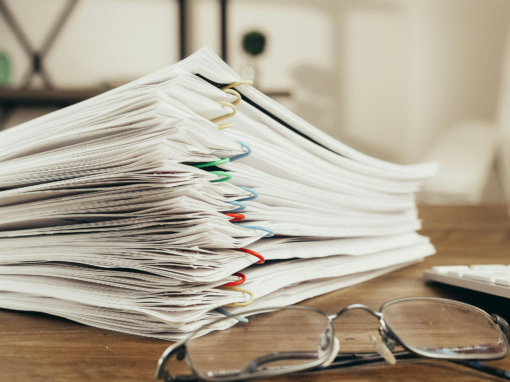A recent webcast about printing attachments and work order packages from Oracle EBS/eAM produced these eleven questions and answers about how AventX Attachment Xpress for Oracle solves the need:
Q: I noticed that you are using a UNC path for one of the attachments [attached to the Work Order] with data type of Web Page. Oracle, at least as I know it, does not allow this to be opened if the user wants to view the attachment. So if I understand this correctly, you have the user enter the UNC path just so AventX can utilize it, but not necessarily view it from Oracle, correct?
A: This is correct for a true UNC path with the syntax of \sharepath. If you click the Open Document button, Oracle would prepend “http://” to the path, and the link would not be valid. However, AventX supports several options within the data type of Web Page. If you use an http system like SharePoint or the Common Internet File System (CIFS) syntax of file://share/file, then you could view the document by clicking the Open Document button. Otherwise, to view the file stored on the UNC path, you would need to copy and paste the path into something like Windows Explorer.
Q: Do you have to have a hard coded printer specified? Can everything be exported to browser, pdf or word?
A: It’s probably important to get on the table the fact that this is a UNIX/Linux-based software product. So the way it works is we extract the concurrent request from Oracle, we send any attachments over to a Windows component for translation into PostScript. That file then comes back to UNIX/Linux and then we print it using standard LP technology or whatever is on that box for printing. So the idea of having the document pop up as a pdf on the browser and doing a file print, while that’s certainly possible from Oracle using that ‘Print Work Order’ button, that would bypass this functionality. So the expectation here is that you’re using printers defined at the OS level in UNIX/Linux where the product is installed.
Q: If we are upgrading to R12 in 2012 Summer. Would you recommend waiting to do the install or install in 11i?
A: I think probably what this question is speaking more to is what is the impact of upgrades on the AventX Software? We’ve kind of talked about how the software supports all versions of 11i and R12. I can tell you specifically if you were to implement this product now in 11i, the assistance and the software upgrades that are required to get it working in R12 would be provided at no additional cost based on your valid support contract. It’s a pretty modular solution, so the upgrade path from 11i to R12 is very straight forward in terms of our product.
Q: Can you select finishing option (front/back, staple, etc.) for your selected printer?
A: The answer is Yes. The way it works is inside the AventX software, you can configure any specific printer functions that you want that apply only to that printer. So if you have 50 printers and only 3 can do stapling, it’s possible to have the granularity in place to say “Ok, if the print job is destined for this printer, then include or don’t include specific options” – to include duplexing, stapling, edge to edge printing etc.
Q: Can normal printer functionality like stapling and collating be selected according to the users needs?
A: It’s not going to based on user, it’s going to be globally defined per printer. The granularity of finishing options is at the printer level, not the user level.
Q: If I add attachments to an asset can I select that as an attachment entity? What about an asset group?
A: The answer is yes. In my demo environment I haven’t configured the product for asset attachments but … the key thing is that the product can be configured to extract any kind of attachment, asset included.
Q: What versions of office is the [AventX Attachment Xpress] software compatible with?
A: It’s compatible all the way through Microsoft Office 2010
Q: Is the number of copies a setup option for AventX or printer specific via UNIX?
A: Yes, it’s actually a value that’s specified from the Oracle concurrent request.
Q: Can you demo the setups that drive what attachments are printed?
A: Yes, please see demo video.
Q: From an infrastructure perspective, do you recommend installing this module on the e-business suite server or a standalone?
A: It’s probably outside the scope of this one-way dialog to give you a definite answer. I can tell you that the product supports both mechanisms. You can install everything on the concurrent manager tier or you can install everything on a remote server. From a functionality stand point, to the end user, there is no difference.
Q: What’s the resource impact with the install? How much time is involved in the implementation?
A: Difficult to answer w/out knowing more information but to give some ballparks, it’s going to be somewhere in the range of 20 – 40 hours. In my experience, it’s more going to be on the lower end toward the 20-hour range. At some point you’re going to have a UNIX Admin involved, DBA resources involved, probably a Windows Network Admin involved, and then from a testing perspective, Business Analysts and functional users.


![Rollup of Product Updates [Spring 2024; v24.1]](https://www.strsoftware.com/wp-content/uploads/2023/02/Feature_Image_ProductUpdate_Wave-510x382.png)