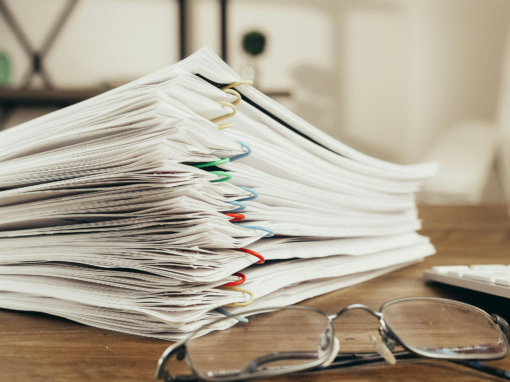Business Need:
A universal goal of Sales Order Processing Departments is to deliver Sales Order Acknowledgements into the hands of customers as quickly as possible. One way to improve the process is to reduce the number of steps it takes to create, process, and deliver the document. Compare the two workflow outlines below:
Standard workflow:
- Take the order information via the Sales Orders form
- Exit the form
- Go run the concurrent request in Oracle to create the SOA
- Locate the SOA pdf
- Email or fax the SOA document to the final destination
Improved Process:
By extending the functionality of Oracle’s Sales Orders form to include advanced delivery options such as those provided by the AventX Oracle Connector, the order processors are able to make delivery a fluid part of the SOA creation process without leaving the Oracle form, reducing the time spent on each order and increasing efficiency.
New workflow:
- Take the order information via the Sales Orders form
- Launch delivery options from within the Sales Orders form
- Click ‘Submit’ button to send the SOA via email or fax without leaving the form.
Here is what the new workflow looks like:
Step 1. User fills out Sales Order
Step 2. User clicks on ‘Delivery’ icon
Step 3. The AventX Interactive Delivery Form pops up pre-populated with the customer’s delivery information. User modifies/adds information and click the Submit button which submits the appropriate concurrent request for the user and delivers it accordingly.
For More Information:


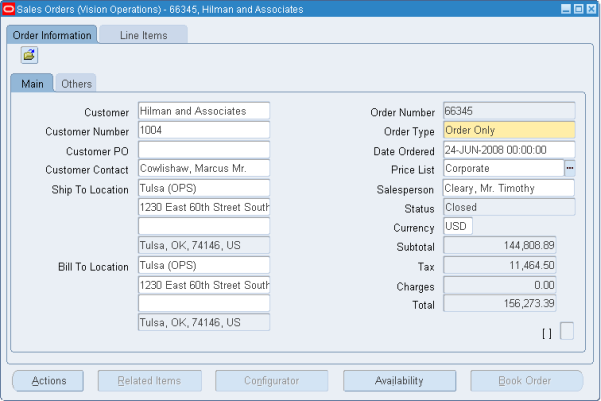
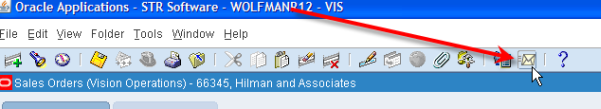
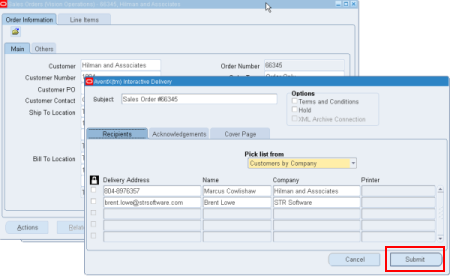
![Rollup of Product Updates [Spring 2024; v24.1]](https://www.strsoftware.com/wp-content/uploads/2023/02/Feature_Image_ProductUpdate_Wave-510x382.png)