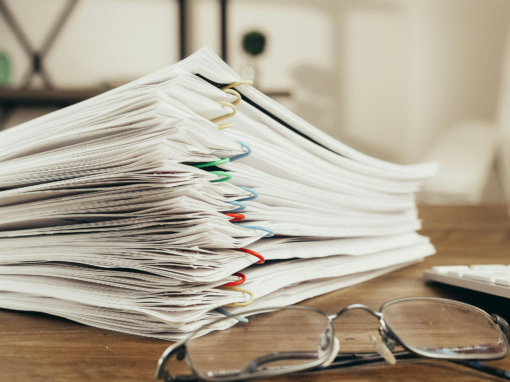Microsoft Outlook is pretty great. Users can send emails with multiple attachments to multiple people; change the subject and body copy; and to top it off, it’s easy to use. But what about Oracle EBS’ email delivery? That, on the other hand, presents the following issues:
- Adding attachments isn’t an option
- The subject line is automatically generated and often ends up looking like SPAM
- It’s not simple to add “To:” recipients on the fly
- Users can’t assign dynamic “From:” addresses or names
This leaves you with two options. You can either:
- Settle for less, and accept that native EBS functionality will not allow your users to do what they want, how they want to do it inside of EBS
- Fill in the gap with a third-party solution like AventX. Gain the same, easy-to-use functionality uses are used to in Outlook inside of EBS
Related: Emailing & Faxing Documents from Oracle EBS!
If you picked option 1… we get it. Change is hard! But is settling for less really what you want to do? Here are four things your users will be able to do if you go with option 2:
- Add attachments on the fly without exiting EBS or recreating the document and resubmitting it to the concurrent manager
- Dynamically create emails’ subject lines and message bodies, ensuring that emails get read instead of ending up in SPAM folders or ignored due to system-generated copy
- Send emails to as many recipients as they want — add “To:” recipients easily whether they’re sending one-off emails or a batch of emails
- Change the “From:” address or name according to the specific use case
In addition to those five tools, AventX can provide users with the ability to go above and beyond what even the mighty Outlook can do — they can check the status of sent emails (read, unread, or failed to deliver) to ensure that the intended recipient sees the information.
So, imagine the possibilities:
- If users could add attachments on the fly instead of restarting the email process, how much time could they save?
- What percentage of emails have users had to resend because the recipient’s mailbox classified the long, computer-generated string of characters in the subject line as junk?
- How much hassle would your users and your IT team save if users could audit their own emails and resend them easily once they saw why the messages failed to deliver?
- What would your customers and suppliers think if they started receiving more professional-looking, tailored emails?
To learn more and get this functionality into the hands of your users, visit the links below:


![Rollup of Product Updates [Spring 2024; v24.1]](https://www.strsoftware.com/wp-content/uploads/2023/02/Feature_Image_ProductUpdate_Wave-510x382.png)