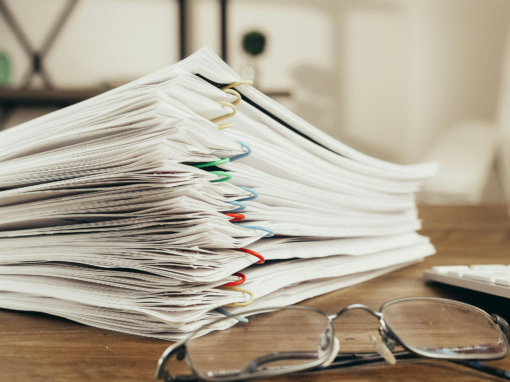Q: Are fax and email delivery native functionality to SAP® ERP?
A: SAP can deliver standard email natively. In order to fax from SAP, additional software and/or hardware components are required.
Q: How are documents faxed from SAP?
A: There are two ways to send faxes out of SAP.
- Method 1: SAP provides a hook-in for output delivery called SAP Connect. Third-party vendors develop software solutions to integrate with this standard protocol to perform the function of delivering fax and other output sent through the system.
- Method 2: Documents can be faxed by routing them through an “email to fax” service, utilizing the native email functionality available in SAP. This method is a work around used by organizations who are not concerned with tracking the delivery status of faxed documents.
Q: Is a third-party vendor required for fax delivery from SAP?
A: Yes, regardless of which delivery method is used, a third-party vendor is required to deliver fax output from SAP. Many third-party vendors have taken the additional step of having their software integration certified by SAP.
Q: What is a “certified fax solution” for SAP?
A: SAP will evaluate the functionality of a software integration to ensure the third-party software can meet basic requirements. A “certified” fax integration solution must be able to: send a fax from SAP, post status of the faxed document (success or failure) back into SAP, and receive a fax from outside of SAP and post the fax content into SAP.
Q: Which delivery channels are available to send and receive faxes from SAP?
A: There are a variety of options available in the marketplace including software-only solutions, software-as-a-service solutions (SAS), and hardware-based fax server solutions. The best delivery channel for faxing from SAP is dependent on your organization’s business goals and should be discussed with potential vendors.
Q: What kind of document status reporting is native to SAP for fax and email delivery?
A: For fax, SAP will post a status of “success” or “failure” of fax delivery as well as a basic cause of failure if that is the result. Unfortunately, with email delivery SAP can only display a status of “success”, whether or not the details of sending the email were correct – in short, it indicates a user sent an email. With standard reporting, users are not able to confirm that the email was received by the intended recipient. If confirmation of email receipt by the intended party is a business requirement, consult potential vendors about advanced email delivery options.
For more information:


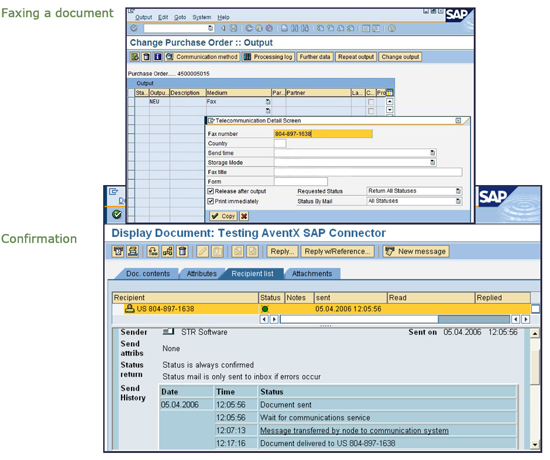
![Rollup of Product Updates [Spring 2024; v24.1]](https://www.strsoftware.com/wp-content/uploads/2023/02/Feature_Image_ProductUpdate_Wave-510x382.png)