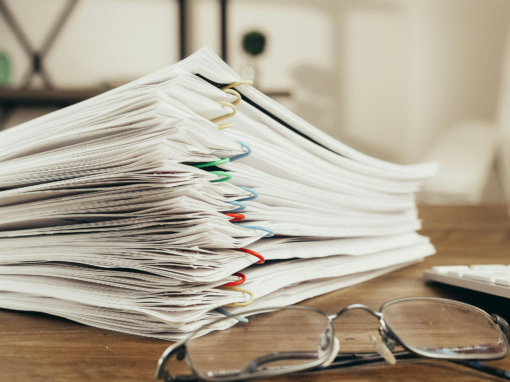This is the 3rd post in a series on extending the BI Publisher Delivery Manager. Please see previous posts here:
Part 1 – Adding Attachments to Email/Fax/Print Deliveries
Part 2 – Recipients Outside of XML Data in EBS
When delivering your documents from EBS using either a Bursting Control File or the new 12.1.3 Delivery Opts button, details about the disposition/status of the documents can be a bit flaky. When bursting, you get a status report similar to the following picture:
When delivering through the 12.1.3 Delivery Opts functionality, the absence of an error in the concurrent request log is what signals a ‘successful’ status.
So while the indicators of successful vs unsuccessful delivery are present, they can be easy to misinterpret by users. Essentially, the status of ‘Success’ means that the request has been SUCCESSfully handed off to the delivering agent not the final disposition of the delivery. The delivering agent for email is typically SMTP while Fax is typically CUPS via IPP.
For email, there is really not too much that you can other than trust that SMTP is going to do its job or wait for a bounceback. Just like sending an email from your Outlook client, once it hits your outbox you assume it has been successfully sent unless you hear otherwise. Fax, on the other hand, is another story, simply handing off the document to CUPS with a fax number is not enough to determine the status of the document as it could encounter a busy signal, a voice number instead of a fax number or even get canceled on the remote side.
To help remedy the situation we have created a new form in EBS called the AventX Delivery Status Form that will show the true status of the documents delivered through the system. Looking back at the Bursting Status Report above, you’ll see that both of these transmissions were marked successful; however, the AventX Delivery Status Form shows the true status of the documents as the email being successful and the fax failing because a voice was detected on the other end. Without this information, your users would believe that the fax had sent successfully.
This is part 3 of 4. Here’s the rest of the series about extending native functionality:
Part 1 – Adding Attachments to Fax and Email
Part 2 – Recipients Outside of XML Data in EBS
Part 4 – Making Delivery Options More Accessible to Users


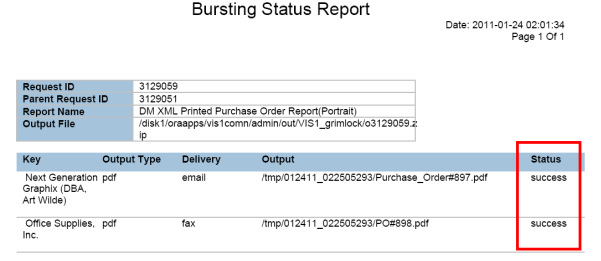
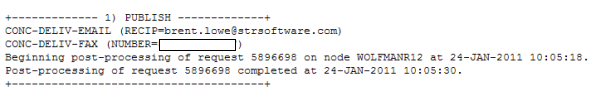
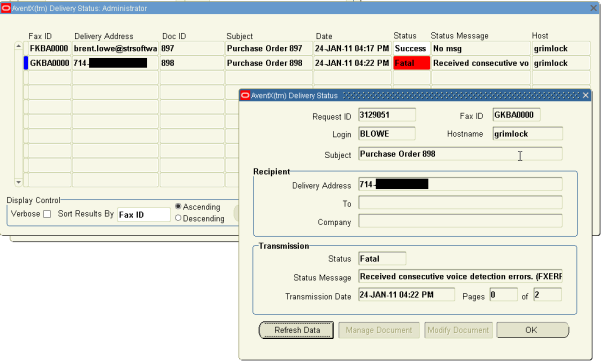
![Rollup of Product Updates [Spring 2024; v24.1]](https://www.strsoftware.com/wp-content/uploads/2023/02/Feature_Image_ProductUpdate_Wave-510x382.png)