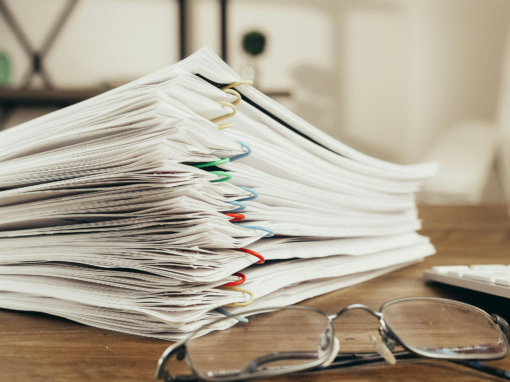This is the 2nd post in a series on extending the BI Publisher Delivery Manager. Please see the previous post here:
Part 1 – Adding Attachments to Email/Fax/Print Deliveries
This post will discuss how AventX extends the BIP Delivery Manager by allowing the addition of recipients that are not found in the incoming XML data or bursting control file. Sunder Iyer recently commented this as being a challenge:
For eBS, my 2nd point should be
2) When bursting to email, the send-to/cc email addresses are either defined in the XML data or within the bursting control file
What I believe Sunder is referencing is that when you are using a bursting control file, the recipient information must be contained either in the actual XML data or hardcoded into the bursting control file itself. Otherwise, there is no way to get the document to the recipient. There are plenty of ways to get that data into the actual XML using either Oracle Reports or Data Templates, but require someone to actually edit the report/create the data template.
Here’s a good example. Out of the box, when converted to XML, the Oracle Report ‘Invoice Print Selected Invoices’ will give you who the customer is, their billing address and all the information about the invoice itself. What it does not give you is who to email or fax the resulting document to. So what value do you use in the bursting control file for the To/CC/BCC information for an email or fax?
This recipient information is likely already setup and available in Oracle EBS on the customer record:
But to get this information you either have to:
a. Have users stick the email/fax number in a different/little used field that the report actually outputs (Maybe Bill Address 4?)
b. Change the Oracle Report to query for the information and output it appropriately.
c. Convert the report to a Data Template and write a query to get the recipient information to output in the resulting XML.
With our new extension to the BIP Delivery Manager, you can configure who you want the data to go to and AventX will query back into the database for you to get the recipient information regardless or in addition to what’s in the XML data itself.
In this picture you can see that I have configured the Invoice to have 3 different recipients.
1. The recipient(s) specified in the Bursting Control File (BI Publisher Recipients).
2. The Second is the actual customer’s email address that will be queried from the database.
3. Third is a hardcoded value that perhaps I want to send all my invoices to as well.
So the next time I use a bursting control file like the following to deliver my invoices:
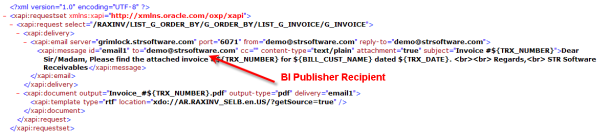
The invoice will be delivered to:
1. The hardcoded address in my bursting control file (demo “at” strsoftware.com). (Note it does not have to be hardcoded…)
2. The actual customer address from the Customers form above (brent.lowe “at” strsoftware.com).
3. The ‘Other’ address that I have configured (receivables “at” strsoftware.com).
This is completely configurable so you can choose as many or as few recipients as you would like, even leaving out the BIP Recipient if you wish!
This is part 2 of 4. Here’s the rest of the series about extending native functionality:
Part 1 – Adding Attachments to Fax and Email
Part 3 – True Delivery Status
Part 4 – Making Delivery Options More Accessible to Users


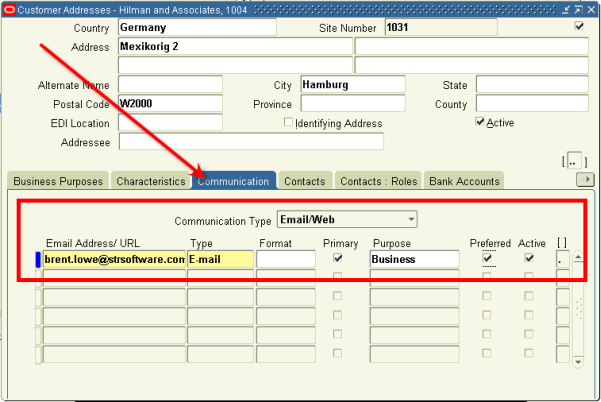
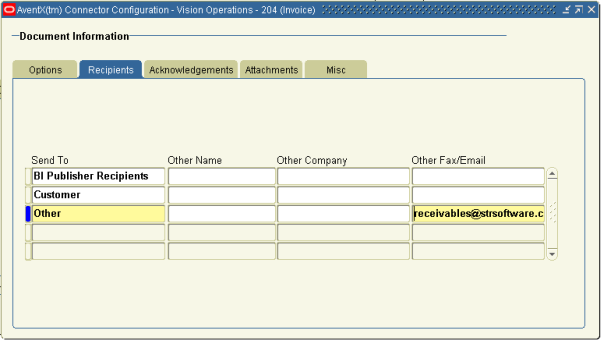
![Rollup of Product Updates [Spring 2024; v24.1]](https://www.strsoftware.com/wp-content/uploads/2023/02/Feature_Image_ProductUpdate_Wave-510x382.png)