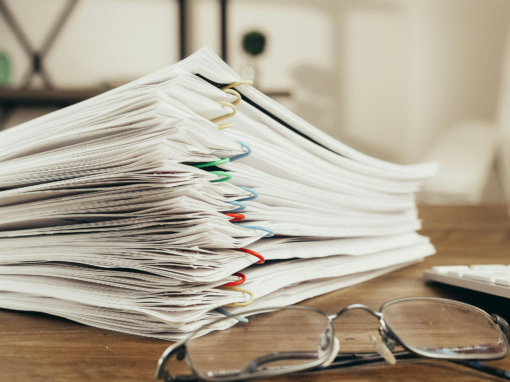I often receive emails and phone calls from DBAs and ERP Managers that need help satisfying new functional requests that they receive from their end-users. For example, these questions typically included something like the following: “We deployed AventX in Oracle EBS for sending batches of invoices and now the end-users are asking if we can send a custom report with AventX…is this possible?” The answer is almost always yes and let me tell you why.
The AventX Oracle Connector comes out of the box with “embedded queries” for sending six of the most popular document types including purchase orders, invoices, statements, work orders, sales order acknowledgements, and requests for quotations (we call these “seeded documents” because AventX provides the SQL query for finding recipient’s email address, fax number, or their defined printer). This means without any advanced configuration the software can fax, email, print, and archive these documents. For those of you that have custom reports like dunning letters, quote acknowledgments, packing slips, pick slips, etc., we have an easy to use tool in Oracle EBS called the “New Document Wizard” (aka the Add Your Own Document Wizard or AYOD for short). This tool can help you do some pretty cool stuff without any custom code including the following:
- Configure any document for email, fax, or print delivery as a batch or a single document
- Configure an unlimited number of recipients; simply enter your SQL and we even provide a “Test Query” button to make sure it returns the correct recipient data. The query can be configured to return the first recipient or all recipients.
- Configure the subject of email that AventX will send on a per document type basis.
- Configure who receives acknowledgments regarding delivery status (e.g. success and failure).
- Configure a specific attachment extraction query.
- Configure an XML Archive Gateway query (this tells AventX how it should archive your new document).
- Configure a sender query (i.e. the FROM = value); this is who gets the email if the recipient hits the “reply” button.
To help you get started, here are the slides from our Add Your Own Document tutorial webcast:
If you need some additional help, I offer the following resources:
- Contact the Services department to learn more
- Customers on active support can call STR Software’s Support Team with questions and requests for help regarding how to configure additional documents for automated delivery.
- Log into our Support Portal to read the knowledge base article and gain access to demonstration videos: How to setup additional documents with the AventX Add Document Wizard with your SQL


![Rollup of Product Updates [Spring 2024; v24.1]](https://www.strsoftware.com/wp-content/uploads/2023/02/Feature_Image_ProductUpdate_Wave-510x382.png)