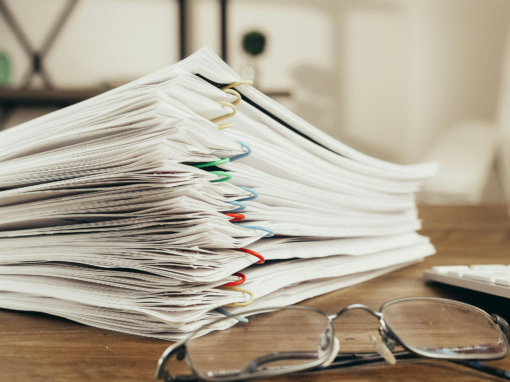I’m currently working on a presentation that I will be giving at the annual VOUG show here in Richmond, VA. If you’re in town for this show and you’re reading this, please stop by and say hello. I’ll be in the ‘Roanoke’ room on Tuesday at 1:15 assisting with a presentation on printing attachments from Oracle EBS and in ‘Potomac G’ at 4:00 (also on Tuesday) presenting on the BI Publisher Enterprise bursting and delivery engine. I promise you’ll learn something.
Pending Murphy’s Law, my presentation on BIP Enterprise will be a live demonstration using BIP and Oracle XE on my laptop to:
a. Create a data template to generate XML data from the database that lists customers with overdue invoices.
b. Create a RTF layout template that formats that XML into an ‘Overdue Invoice Report’.
c. Create a bursting query that will burst the final report into individual documents and then fax and email customers their overdue invoice reports.
Hope my laptop can handle it!
During the presentation I plan to show a feature in BIP that is extremely handy for kick starting your template creation process. It’s as easy as just pushing a button, but I think it’s very powerful, especially for a beginner.
Intrigued? OK.. so just humor me then….
When creating a new report in BIP, after defining your data model, you have the opportunity to associate templates with the report. These templates take the output from your data model (XML) and format the data into a nice looking report. These templates are typically created in Microsoft Word as RTF files and Oracle has even created a plug-in for Word to make the process easier. However, if you do not want to start from scratch, BIP has an ‘Auto Generate Layout’ button that will take the information from your data model and make a best guess at a RTF layout that’s ready to be tweaked to suit your formatting needs.
So as an example:
1. Here is the XML generated by mydata model.
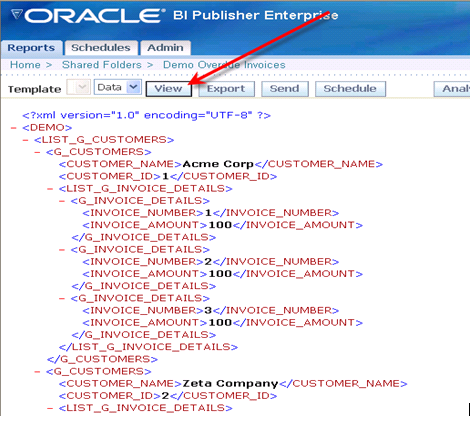
2. Now I fill in the name that I want to use for my layout and press the Easy Generate button.
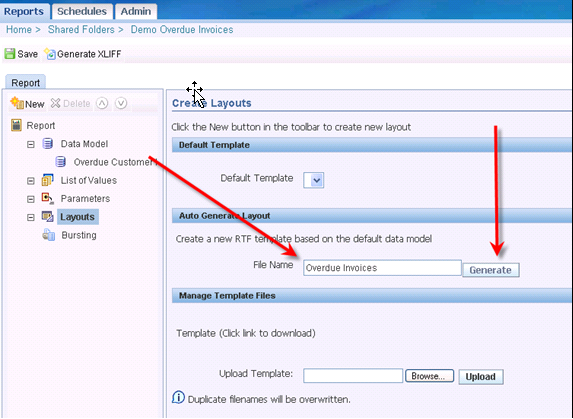
3. And here is the template it created that is now available for me to change to my liking. Maybe add my company logo, adjust the fonts/colors, change some of boilerplate text and I’m done.
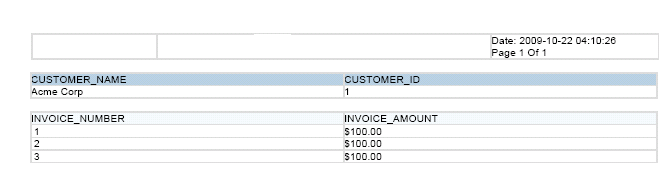
What it creates is not perfect by any means, but the important thing is that it’s a start!
Nice feature: simple, useful and effective.


![Rollup of Product Updates [Spring 2024; v24.1]](https://www.strsoftware.com/wp-content/uploads/2023/02/Feature_Image_ProductUpdate_Wave-510x382.png)