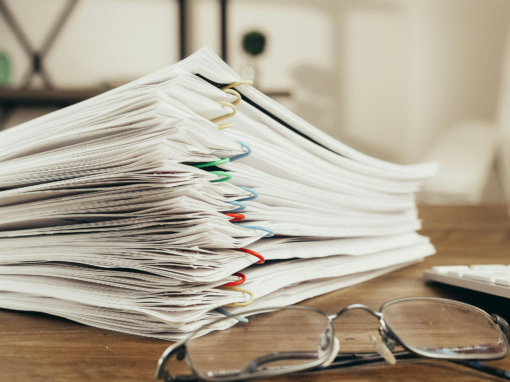Some of our customers are doing some really cool things with inbound fax routing technology. They are saving time by streamlining manual tasks like renaming files, storing files in specific network folders, storing files in SharePoint and delivering faxes to smart phones. I’d like to take the time to share a few examples with you here.
Example 1: Legal department sends faxes to email/smart phones as hyperlink and sets up electronic storage
The legal department at a school district had a not-so-centrally located department fax machine in the hallway – not really close to anyone’s desk. Rather than letting faxes accumulate on the fax machine, members of the department wanted to store the faxes on a file server. Also, they wanted everyone in the department to receive an email alert when an inbound fax is received. The mail server administrator was concerned about fax attachments taking up space on the e-mail server so they chose not to have the fax attached to the email message. Instead, they wanted a hyperlink to the fax in the email message. That way, users can click on the link and open the fax. With so many school holidays, members of the department can get the email alerts on their smart phones when they are out of the office and decide from there whether or not they want to take action to retrieve the fax. The requested functionality was achieved by simply setting up a rule in the configuration of the advanced fax routing software.
After the initial configuration, an additional need came to light: the legal department wanted failover for the file server. The file server being used to store faxes has plenty of storage, but it occasionally goes down for maintenance, etc. Department members wanted to be able to put the incoming fax in a secondary share in the event that the primary share is unavailable. I found a great new feature in the fax routing configuration rules called “Upon Failure”. This allows you to go to the next rule or the next action in the event of some sort of failure. I set up a rule to send faxes to a secondary file server if a failure should occur. You can even configure a timer that says how long to wait until the system should go to the next rule. This secondary rule only gets invoked if the primary storage space is unavailable. Once the primary is back online, the rule to go to the secondary share never gets invoked.
Example 2: Fast food chain requires cover pages be faxed back to them to complete the order cycle
For this business, the return of the cover pages signals that the Purchase Order was accepted. The corporate office for the fast food chain has one fax number that is used to process the confirmations. All cover pages need to be faxed back to this one number. The cover pages need to be filed on a network drive in the respective vendor folders. The cover page included the vendor’s company name and a barcode so we used Optical Character Recognition (OCR) technology to find the company name of the vendor on the cover page and the subject – in this case the PO number. Through advanced fax routing rules, the system renamed the fax with the company name and subject, example: Vandelay Industries_PO # 1234. The cool thing is that if the directory doesn’t exist, the system creates it for you. This allowed this customer to build these directories on the fly.
Example 3: A pharma company automatically receives and sorts faxes from doctors based on information in the fax
In the final example, a pharmaceutical supplier required doctors to fax infusion forms to order certain medications. The supplier wanted to make it easy for the doctors to send the sheets by maintaining a single fax number, but also easy to sort and differentiate by the types of medication being ordered. Each form had an ID number in the bottom right corner of the page that identified the different medications being ordered. By implementing OCR and intelligent fax routing on the supplier end, the doctors’ offices could put a stack of different types of forms on the fax machine, key in a single fax number to the pharmaceutical company, and hit send. The title of the form is tied to the form ID number and an email is sent to a particular mailbox based on the form title, allowing the supplier to sort by medication name for example. The system even customizes the email subject and message body. It also inserts the fax into a CRM system, like Sharepoint. This allows customer service reps to process the infusion requests. As you may know, OCR is not perfect. If, for some reason, a form ID is not recognized, the fax goes into a default mailbox. The automated process above allows the company to maintain the single fax number they have published to their contacts for years. The doctors’ offices do not need to do anything differently. Rather, the process is automated and optimized at the receiving end which results in patients receiving the medication they need faster.
In conclusion, there are as many ways to customize your inbound fax routing processes as there are businesses that rely on fax communication. As in example one, these features can even bridge the gap from a fax-based to an email-based system. What I love about advanced fax routing is its flexibility and the efficiencies it generates for companies that rely on paper-based communication. Has your company deployed any of these advanced features?
George Sushkoff is an Application Engineer at STR Software. As a member of the team for over 10 years, he contributes expert-level knowledge in the field of automated document delivery.


![Rollup of Product Updates [Spring 2024; v24.1]](https://www.strsoftware.com/wp-content/uploads/2023/02/Feature_Image_ProductUpdate_Wave-510x382.png)